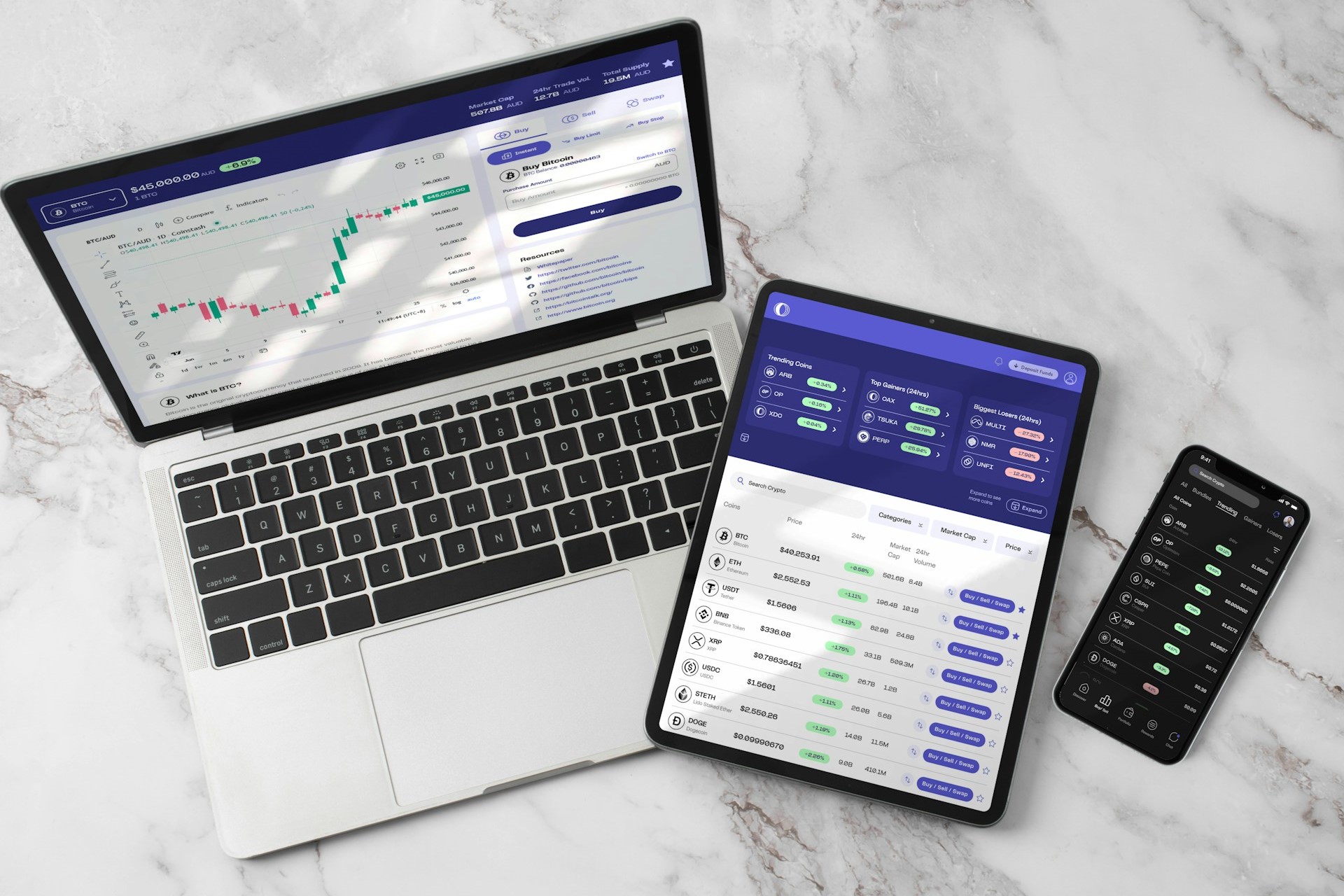If you’re diving into the world of cryptocurrency trading, chances are you’ve heard about crypto bots. These automated tools can make your life easier by handling trades, monitoring prices, and helping you stay ahead in a fast-paced market. Whether you’re using Binance or Coinbase, setting up a crypto bot can boost your efficiency and profitability. But how do you get started? Let’s walk through the steps together!
What is a Crypto Bot?
At its core, a crypto bot is a piece of software designed to automate trading activities in the cryptocurrency market. These bots operate using specific algorithms or strategies, enabling them to buy and sell cryptocurrencies based on predetermined conditions. Unlike manual trading, where decisions are made by individuals, a crypto bot can execute trades automatically in real-time, 24/7, ensuring that opportunities are never missed.
For both beginners and experienced traders, crypto bots offer significant advantages. They help eliminate emotional decision-making, allowing trades to be executed based solely on data and predetermined criteria. This can be particularly useful in a market as volatile as cryptocurrency, where prices can fluctuate rapidly. Additionally, crypto bots can handle complex trading strategies that may be difficult or time-consuming for humans to implement manually.
Moreover, crypto bots provide an opportunity to optimize trading by continuously monitoring the market. Whether it’s setting up stop-loss orders, managing risk, or implementing arbitrage strategies, bots allow users to take advantage of every market condition. This level of automation not only saves time but also enhances efficiency in managing crypto portfolios.
In summary, a crypto bot is an indispensable tool for modern traders looking to streamline their trading process and maximize profitability. With advanced features tailored to specific strategies, these bots help navigate the fast-paced cryptocurrency landscape effectively.\
Why Use a Crypto Bot?
You might be wondering why someone would need a bot for trading cryptocurrencies. H
- 24/7 Trading: Markets don’t sleep, and neither do bots. They can trade at any time, ensuring you never miss a good opportunity. Bots operate continuously, executing trades around the clock without needing breaks or rest. This ensures you stay engaged with the market no matter where you are or what time it is.
- Efficiency: Bots can execute trades faster than humans, especially during volatile market conditions. In fast-paced markets, bots can process hundreds of trades in a fraction of a second, significantly outperforming manual trading. This speed can help you seize fleeting opportunities before they pass.
- Customizable Strategies: From simple buy-sell patterns to complex arbitrage, bots adapt to different strategies easily. Whether you prefer a straightforward trend-following strategy or a more sophisticated multi-layered approach, crypto bots can be programmed to meet your specific needs. This flexibility allows for precise, tailored trading approaches.
- Reduce Emotions: Emotions like fear or greed can cloud judgment. Bots remove this bias, executing trades solely based on data. By eliminating emotional influence, bots maintain a consistent, disciplined trading approach, reducing impulsive decisions that may lead to losses.
Choosing the Right Platform: Binance vs. Coinbase
When setting up a crypto bot, the first decision you’ll face is choosing between Binance and Coinbase. Both platforms are highly popular, but they differ in functionality and supported cryptocurrencies.
| Feature | Binance | Coinbase |
| Supported Coins | Over 600+ coins including altcoins like BNB, ETH | ~150 coins, focused on top-tier cryptocurrencies |
| Trading Pairs | Extensive variety including futures and options | Limited to spot trading with basic pairs |
| Trading Tools | Advanced features like margin, futures, bots | Simple, beginner-friendly with limited automation |
| Fees | Competitive and tiered | Fixed, straightforward pricing |
Setting Up a Crypto Bot for Binance
Let’s dive into setting up a crypto bot for Binance. The process might seem overwhelming at first, but with a step-by-step approach, you’ll have your bot running in no time. First, you’ll need to create a Binance account if you don’t already have one. Once you’ve signed up and verified your identity, you’ll be ready to connect your bot.
The next step is to create an API on Binance. This API allows your bot to interact securely with your Binance account, ensuring that your personal information and funds are protected. To do this, simply navigate to the API Management section under Security, create a new API key, and set the necessary permissions (such as trading access). Make sure to securely store your API key and secret.
After setting up the API, you’ll need to choose a crypto bot that fits your trading strategy. There are various bots available for Binance, ranging from beginner-friendly options to more advanced platforms like 3Commas or HaasOnline. Once you’ve selected a bot, you’ll connect it to your Binance account by inputting the API credentials.
Finally, customize your bot by setting trading pairs, stop-loss, take-profit, and other parameters. By configuring these settings, you ensure that your bot executes trades according to your strategy. With these steps completed, your crypto bot is ready to automate your trades and monitor the market 24/7.
Creating a Binance Account
Before you can set up a bot, you need a Binance account.
- Visit Binance’s website: Go to Binance’s official site using your web browser. This will take you to the homepage where you can start the account creation process.
- Sign Up: Click on the “Sign Up” button and enter your email address or mobile number. You’ll also be asked to create a strong password to secure your account. Make sure to choose a secure password and keep it safe.
- Verify Your Identity: Binance may require you to complete a KYC (Know Your Customer) process. This involves submitting documents like a government-issued ID or proof of address to ensure the security of your account. Once your identity is verified, you’ll have full access to Binance’s features, including API management and trading tools.
API Creation
| Step | Description | Additional Information |
| Log in to your Binance account. | Access your Binance account by entering your credentials. | Ensure that your account is fully verified for a smoother API creation process. |
| Navigate to API Management under Security. | Go to your account settings, then select API Management to create a new API key. | This section allows you to manage all your API keys securely. |
| Create a new API and name it (e.g., ‘MyCryptoBot’). | Choose a name for your API to identify it easily, such as ‘MyCryptoBot’. | Use a descriptive name that reflects the bot’s purpose or trading strategy. |
| Set permissions: Enable Trading and read-only access. | Allow the bot to execute trades and view data, but without full withdrawal access. | You can customize permissions if needed (e.g., disabling withdrawal rights). |
| Save the API key and Secret. These will be used by the bot to execute trades. | Once created, securely save both the API key and secret to connect your bot to Binance. | Use a secure storage method, such as a password manager or encrypted file, to prevent unauthorized access. |
Choosing a Crypto Bot
When it comes to choosing a crypto bot for Binance, there are a variety of options available, ranging from free tools to more advanced, paid services. Each bot offers unique features designed to meet different trading needs. For instance, 3Commas is widely popular for its comprehensive suite of trading tools, including automated trading, portfolio management, and risk management. On the other hand, Pionex is a free platform that comes with 16 built-in trading bots, providing users with automated trading solutions for spot, futures, and margin trading. HaasOnline, another popular option, focuses on more advanced trading features like algorithmic trading and integration with external platforms.
When selecting a bot, it’s essential to consider your specific trading strategy and budget. If you’re just starting out, free bots like Pionex may provide enough functionality, while more experienced traders might benefit from the advanced features offered by 3Commas or HaasOnline. Additionally, evaluate the fees, ease of use, and the types of strategies supported by each bot to ensure it aligns with your goals.
Additionally, some bots offer features like backtesting and paper trading, which allow you to test strategies without risking real funds. These tools are invaluable for refining your approach before implementing it in live trading. Ultimately, choosing the right crypto bot will depend on how much control you want over your trades versus automation.
Whether you opt for a free or paid bot, it’s crucial to take the time to research and test different options before making a decision. This will ensure you select a bot that meets your trading needs and provides a seamless, efficient trading experience.
Connecting Binance to the Bot
- Enter your API key and Secret from Step 2:
First, provide the API key and secret you generated in the Binance API creation process. This allows the bot to securely interact with your Binance account without exposing sensitive information. Ensure that both are entered accurately to prevent any errors. - Authorize the bot to access your Binance account:
After entering your API credentials, you’ll need to authorize the bot to access your Binance account. This process ensures that the bot can perform trading actions within your account, such as executing buy/sell orders and monitoring balances. - Set specific parameters like trading pairs, stop-loss, and take-profit percentages:
Customize your bot by setting specific parameters tailored to your trading strategy. These may include choosing which trading pairs to monitor (e.g., BTC/USDT, ETH/USDT), defining stop-loss levels to limit potential losses, and setting take-profit percentages to lock in profits at specific thresholds. Adjust these settings according to your risk tolerance and goals.
Setting Up a Crypto Bot for Coinbase
| Step | Description | Additional Information |
| Create a Coinbase account. | Visit Coinbase’s website, sign up, and complete identity verification. | Ensure your account is fully verified to access all features, including API creation. |
| Generate an API Key. | Log in to Coinbase, navigate to Settings, then API. Create a new API key and set necessary permissions. | Set read-only or full access depending on what your bot requires. Ensure the API key and secret are securely stored. |
| Choose a Crypto Bot. | Select a bot like Coinrule, BotKeeper, or TradeSanta that supports Coinbase integration. | Look for bots with features like automated trading, portfolio management, and backtesting tools. |
| Connect Coinbase to the Bot. | Input your API key and secret to connect the bot to Coinbase securely. | Ensure the bot is authorized with limited permissions to prevent unauthorized actions. |
| Customize Trading Settings. | Set trading pairs, risk management, and trading strategies within the bot’s dashboard. | Adjust settings like stop-loss, take-profit, and volume thresholds based on your strategy to optimize performance. |
| Monitor and Optimize. | Regularly review bot performance and adjust settings to ensure it meets your trading goals. | Keep an eye on how well the bot performs and fine-tune strategies for better results. |
| Secure Your API Keys. | Use secure storage methods like password managers or encrypted storage solutions for your API keys and secrets. | Protecting your API keys is essential to prevent unauthorized access to your Coinbase account. |
Creating a Coinbase Account
If you don’t already have a Coinbase account, getting started is simple. First, head over to Coinbase’s official website at coinbase.com. Once there, you’ll see an option to sign up either using your email address or phone number. This step is quick and secure, ensuring you have a unique account set up.
After signing up, the next step is verifying your identity. Coinbase takes security seriously, and to access all features, a Know Your Customer (KYC) process may be required. This involves submitting identification documents such as a government-issued ID or passport to confirm your identity. Once your identity is verified, you’ll gain full access to Coinbase’s services, including API creation.
Having a verified account not only enhances security but also provides you with access to advanced features like creating API keys for automation. These keys enable external services, such as crypto bots, to interact securely with your Coinbase account.
Overall, creating a Coinbase account is straightforward and ensures a safe environment for trading and managing cryptocurrencies. With your account set up, you’re ready to explore the many tools and integrations available on the platform.